There can be no assurance of complete security based on the choice of browser used. Each of the more popular browsers has its specific vulnerabilities that can be potentially attacked by malware and viruses. Even software features that are supposed to provide functionality to the chosen web browser may initiate vulnerabilities in a system.
Computer users can use several browsers by assigning one per nature of transaction. It is important however to understand which browser supports a particular feature and their corresponding risks. Each one has to be properly configured so as to minimize possible vulnerabilities. Browsers are typically pre-installed in computers. Owners of newly-acquired computers just need to learn how to securely configure them through documentation provided by vendors. Additional information can be requested from them should the need arises.
The Microsoft Internet Explorer (IE) browser is an application that comes with the Microsoft Windows Operating System. Its removal is not recommended primarily due to practicability and its continued leadership in relation to the number of users. Enabling greater security for the web browser can be done through the security tab.
The Mozilla Firefox browser has many features similar to Internet Explorer. There is a specific menu that can help IE users to better understand the difference between the two. Settings for Mozilla Firefox can be edited while the corresponding options for other required changes are provided.
The Google Chrome web browser was first used as a beta version for Microsoft Windows. It has overtaken Mozilla Firefox as second place with the most recent study of worldwide usage share. To date, it has managed to prevent exploitation of whatever security vulnerabilities exists. A recent Accuvant Study ranks Google Chrome first, IE second and Mozilla Firefox third for best browser security.


 Have an iPhone? Or maybe you have another smartphone. Personally, I am setting my eyes on the Google Nexus One. It’s just as pretty and from most accounts, it is even more functional than the Apple iPhone.
Have an iPhone? Or maybe you have another smartphone. Personally, I am setting my eyes on the Google Nexus One. It’s just as pretty and from most accounts, it is even more functional than the Apple iPhone.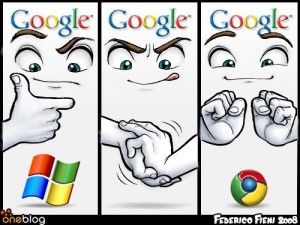 From Internet Explorer to Mozilla Firefox to Google Chrome – that’s the path that many computer users have followed in the past years. Personally, I have stuck to Mozilla but I do use Chrome every now and then when I want things to go much faster. But did you know that Google’s streamlined browser has its share of security issues as well?
From Internet Explorer to Mozilla Firefox to Google Chrome – that’s the path that many computer users have followed in the past years. Personally, I have stuck to Mozilla but I do use Chrome every now and then when I want things to go much faster. But did you know that Google’s streamlined browser has its share of security issues as well?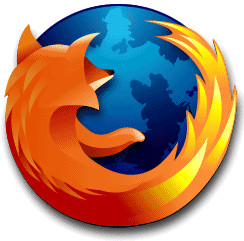 This piece of news is not so good for Mozilla. It had to shut down the operations of its online store late on Tuesday because of an alarming finding. The fact is that the firm that Mozilla had hired to deal with their backend operations has suffered a security breach.
This piece of news is not so good for Mozilla. It had to shut down the operations of its online store late on Tuesday because of an alarming finding. The fact is that the firm that Mozilla had hired to deal with their backend operations has suffered a security breach.