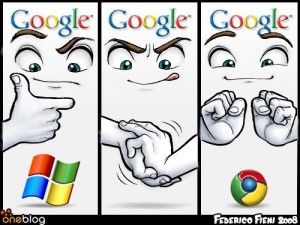 From Internet Explorer to Mozilla Firefox to Google Chrome – that’s the path that many computer users have followed in the past years. Personally, I have stuck to Mozilla but I do use Chrome every now and then when I want things to go much faster. But did you know that Google’s streamlined browser has its share of security issues as well?
From Internet Explorer to Mozilla Firefox to Google Chrome – that’s the path that many computer users have followed in the past years. Personally, I have stuck to Mozilla but I do use Chrome every now and then when I want things to go much faster. But did you know that Google’s streamlined browser has its share of security issues as well?
This is not really that surprising. After all, most any product you see in the market will be exploited by those who want to do so. In any case, Google has come out with updates to their browser, making it more secure for us users.
The most recent update for Google Chrome fixes some issues on how the browser handles Javascript and XML. For the Javascript engine, the fix makes sure that an infected web site will not allow malicious Javascript to run arbitrary code. You and I know very well that the phrase “run arbitrary code” simply translates to “install malware.” With this problem supposedly fixed, Chrome is definitely safer.
Another fix deals with the possibility of a web page using XML to, again, run arbitrary code. This happens when the malicious XML crashes a Chrome tab.
Last, the Chrome update will not allow you to connect to “HTTPS (SSL) sites whose certificates are signed using MD2 or MD4 hashing algorithms.” The reason for this is that these algorithms are prone to hacking and that it is relatively easy to pose as a fake HTTPS site.
For more detailed info, read it from Google’s own blog.
Photo courtesy of Ivan Zlatev