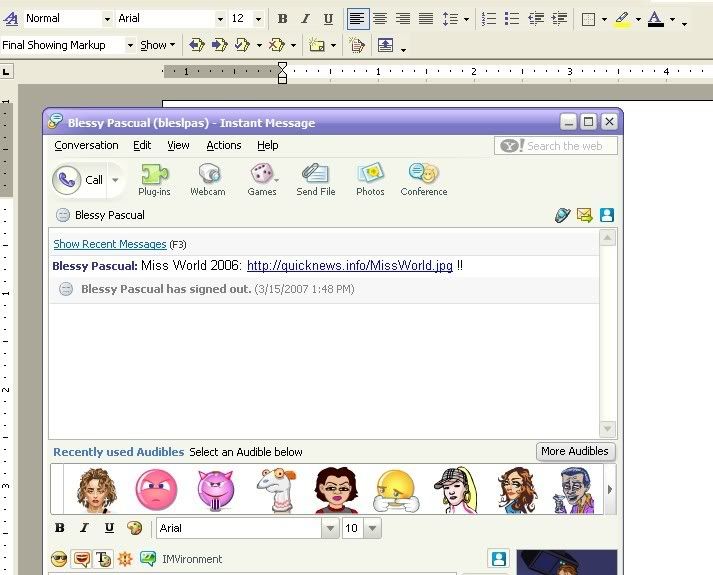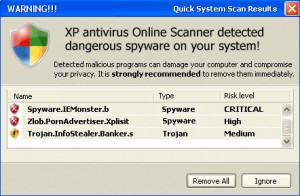
For some people, seeing sudden pop-ups serving as warnings by protection software can be irritating. While it only shows that you were warned of a potential threat, some people do not really care that much as long as nothing goes wrong. There are some software options that allow you to turn it off. But for the sake of knowing what type of potential threat you may have had, it would be best to keep it on for a better understanding of what you are dealing with.
Most programs like BitDefender do this. Programs that combine anti-virus and anti-spyware protection can be sophisticated at times but the main issue here is that they are protecting you and not annoying you. So if you get a message telling you that they have blocked a potential threat to your computer is concerned, read it and then just discard it. It is the best way to understand what harmful objects are set out on the web today.
But once they are detected, what is a PC user supposed to do? In these cases it would be best to delete all the temporary files on your IE folder so that no trace of these harmful Trojans will remain.
Do not think that just because they were blocked, that is the end of it. They are still residing in your computer. So to ensure they are completely gone, delete all the temporary files at your control Panel by clicking on Internet options and deleting all cookies, temporary files and browsing histories.